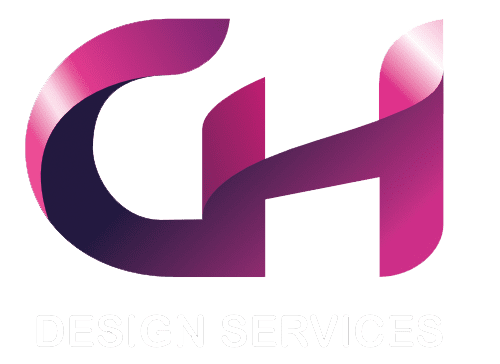In the dynamic world of web design, where creativity meets functionality, it’s crucial to ensure that your digital masterpieces are not only visually appealing but also robust in terms of security. With cyber threats evolving, implementing effective security measures within the design process is paramount. In this blog post, we’ll explore web design security best practices to fortify your websites against potential vulnerabilities.
1. SSL Encryption:
Secure Sockets Layer (SSL) encryption is the foundation of web security. Implementing SSL ensures that data exchanged between the user’s browser and your website is encrypted, protecting sensitive information such as login credentials and personal details. Make sure your website uses HTTPS to indicate a secure connection.
2. Regular Software Updates:
Keep all software, including content management systems (CMS), plugins, and themes, up to date. Software developers frequently release updates to patch security vulnerabilities. Regularly checking for and applying these updates helps close potential loopholes that could be exploited by attackers.
3. Strong Password Policies:
Enforce strong password policies for both users and administrators. Encourage the use of complex passwords and implement multi-factor authentication (MFA) where possible. This extra layer of security significantly reduces the risk of unauthorized access.
4. Cross-Site Scripting (XSS) Protection:
XSS attacks involve injecting malicious scripts into a website, which can then be executed by users’ browsers. Employ input validation and sanitize user input to mitigate the risk of XSS attacks. Additionally, use secure coding practices to minimize the impact of potential vulnerabilities.
5. Content Security Policy (CSP):
Implementing a Content Security Policy helps prevent unauthorized execution of scripts on your website. By defining trusted sources for content, you can mitigate the risk of malicious code injection and protect your users from potential security threats.
6. File Upload Security:
If your website allows file uploads, ensure robust security measures are in place. Restrict file types, limit file sizes, and use proper file permissions to prevent unauthorized access. Regularly scan uploaded files for malware to safeguard against potential threats.
7. Firewall Protection:
Implement a web application firewall (WAF) to filter and monitor HTTP traffic between a web application and the Internet. WAFs can detect and prevent common web application attacks, providing an additional layer of defense against malicious activity.
8. Error Handling without Disclosure:
Customize error messages to provide a generic response without revealing sensitive information. Detailed error messages can inadvertently expose information about your server and application architecture, providing valuable insights to potential attackers.
9. Data Backups:
Regularly backup your website’s data and ensure that the backup process is secure. In the event of a security incident or data loss, having a reliable backup allows you to restore your website quickly and minimize downtime.
10. Security Audits and Penetration Testing:
Conduct regular security audits and penetration testing to identify and address vulnerabilities proactively. Engage with security professionals to assess your website’s security posture and implement recommendations to enhance its resilience.
Conclusion:
Incorporating security measures into the web design process is not just a precautionary step; it’s a fundamental responsibility in an era where digital threats are pervasive. By adhering to these web design security best practices, you can create online experiences that not only captivate users but also protect their data and privacy. Remember, a secure website is not only a testament to your commitment to user safety but also a shield against the ever-evolving landscape of cyber threats.