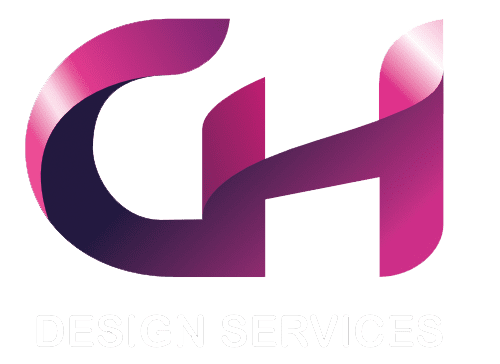In today’s digital age, a well-designed website is essential for businesses and individuals alike. However, a visually appealing website alone is not enough. To truly engage and retain visitors, it is crucial to prioritise user-friendliness. User-friendly websites not only enhance the user experience but also contribute to improved conversion rates and overall success. In this blog post, we will explore the key web design best practices that can help you create user-friendly websites that leave a lasting impression.
Responsive Design
With the increasing use of mobile devices, responsive design has become a necessity. A user-friendly website should adapt seamlessly to different screen sizes and resolutions. Implementing responsive design ensures that your website is accessible and visually appealing across various devices, providing a consistent experience for all users.
Intuitive Navigation
Navigation plays a vital role in guiding visitors through your website. Keep the navigation menu clear, concise, and prominently displayed. Use intuitive labels and organise the menu logically to help users find the information they need effortlessly. Implementing a search function can further enhance navigation, enabling users to quickly locate specific content.
Clear and Readable Typography
The readability of your website’s typography directly impacts user-friendliness. Select fonts that are legible and easy on the eyes, ensuring a comfortable reading experience for all users. Maintain an appropriate font size and use sufficient line spacing to enhance readability. Pay attention to contrast between the text and background colors to avoid straining users’ eyes.
Optimised Page Load Speed
Users today have little patience for slow-loading websites. Optimise your website’s performance by minimising file sizes, compressing images, and leveraging caching techniques. Aim for quick page load times to prevent user frustration and encourage engagement. Regularly test your website’s speed and make necessary optimisations to ensure optimal performance.
Consistent Branding and Visual Identity
A user-friendly website maintains a consistent visual identity that aligns with your brand. Use a harmonious color scheme, typography, and imagery throughout your website. Consistency fosters familiarity and helps users navigate and understand your website more easily.
Use of Whitespace
Whitespace, also known as negative space, is the empty space between elements on a web page. Strategic use of whitespace improves visual clarity and allows important elements to stand out. It creates a sense of balance, reduces cognitive load, and enhances the overall user experience. Embrace whitespace in your design to create a clean and organised layout.
Attention to Accessibility
Ensure that your website is accessible to users with disabilities. Implement alt tags for images, provide closed captions for videos, and design with color-blindness considerations in mind. Adhering to accessibility standards makes your website inclusive and user-friendly for a wider audience.
Minimise Clutter and Distractions
Avoid overwhelming users with excessive content, ads, or pop-ups. A cluttered website can lead to confusion and hinder users from finding what they need. Maintain a clean and well-organised layout, highlighting essential information and removing unnecessary distractions. Streamlining the design helps users focus on the most important elements and improves the overall user experience.
Conclusion
Creating a user-friendly website is a critical aspect of effective web design. By implementing these best practices, you can optimise your website’s usability, engagement, and conversion rates. Remember to prioritise responsive design, intuitive navigation, readable typography, optimised page load speed, consistent branding, strategic use of whitespace, accessibility, and minimising clutter. By putting the user at the forefront of your design decisions, you can create a website that delights visitors and keeps them coming back for more. For More Information, Check Out Web Design Belfast